The chrome extension that keeps everything the way you like
The chrome extension that keeps
Your references
all in one place
 Download for Chrome
Download for Chrome
* Get your pinly - it's free!
?
Clean, intuitive and fast for every design
Keep inspiration
in no time
the pinly way
Experience the amazing workflow of pinly! Make
the internet your library!
Get your pinly!
Start your pinly journey today!
*no credit card required/ no charges
pinly is free
$0.00
All Functions
100 Canvases
Small Updates
Limited Support
*future voluntary addons & functions
may include costs.
FAQ
Why is the storage limit 512 items or 10MB?
Why is the canvas limit set to 100?
How can I stay up to date?
Where is my canvas data stored?
How can I migrate my canvas data?
Can I reference every image?
Why has one of my images disappeared?
Why do future functions may include costs?
What updates are you planing?
Why is the storage limit 512 items or 10MB?
As all data is stored locally, 10MB and 512 items are Chrome extension limits. If you run out of storage, please back up older canvases and remove them from your pinly.
Close
Why is the canvas limit set to 100?
The number 100 is rather arbitrary - the idea is to set a limit so orientation is not lost and to actively encourage users to backup older canvases. This helps manage storage space, which is limited for Chrome extensions.
Close
How can I stay up to date?
As your pinly is a Chrome extension it will be automatically updated.
If you want to stay tuned for what is coming follow us on social media:
Instagram or
X or
Youtube.
Where is my canvas data stored?
Your data is yours! All your canvas data is stored locally on your device. References are stored and displayed via their source URL to save storage (Example 'MY PROJECT' uses 17 KB of storage). Imported images are encoded and stored efficiently, so they don't take up much storage. Payment data is managed by ExtensionPay and secured with Stripe.
Close
How can I migrate my canvas data?
Take all your pinly canvas data with you! In the info tab of your pinly click on 'Export Data' and save it to a desired destination. Afterwards use 'Import Data' in pinly on a new device. Every canvas is added into your new pinly. This allows for backups or transfers as well. Not available during free trial.
Close
Can I reference every image?
In principle, yes! You can either import images from your computer or link to them directly via their URL. However, few websites actively restrict third-party access to their content.
Close
Why has one of my images disappeared?
If one of your reference images has disappeared from your canvas, it is because the original image source has been altered or deleted. In that case, your canvas has created a placeholder for this image so you can still find the website where it was from.
Close
Why do future functions may include costs?
Future voluntary addons and functions may include costs as an optional way to support pinly. Furthermore, such could as well include costs from our side (aka. server related costs or similar).
Close
What updates are you planing?
1. Firefox implementation.
3. More individualization options.
3. Sharing Functionality.
more coming soon...
Close
Where every reference is just one click away
Download pinly
to get started
 Download for Chrome
Download for Chrome
* Get your pinly - it's free!
?
 Download for Chrome
Download for Chrome

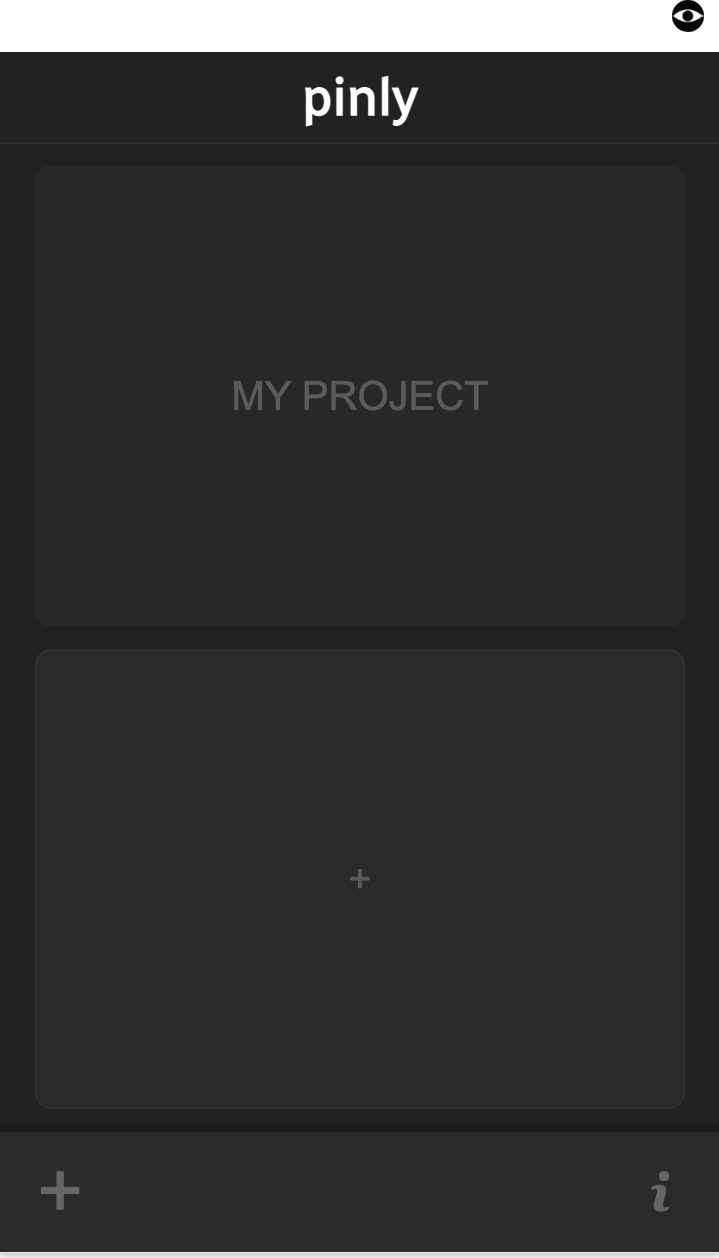
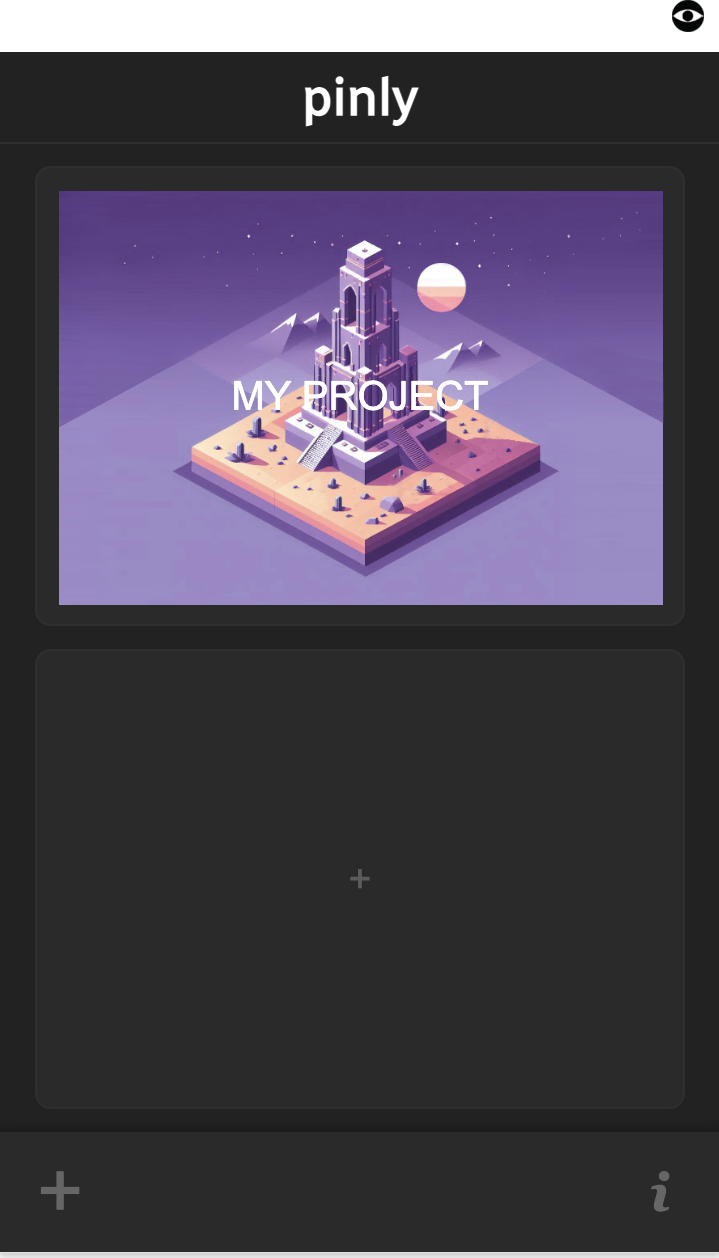
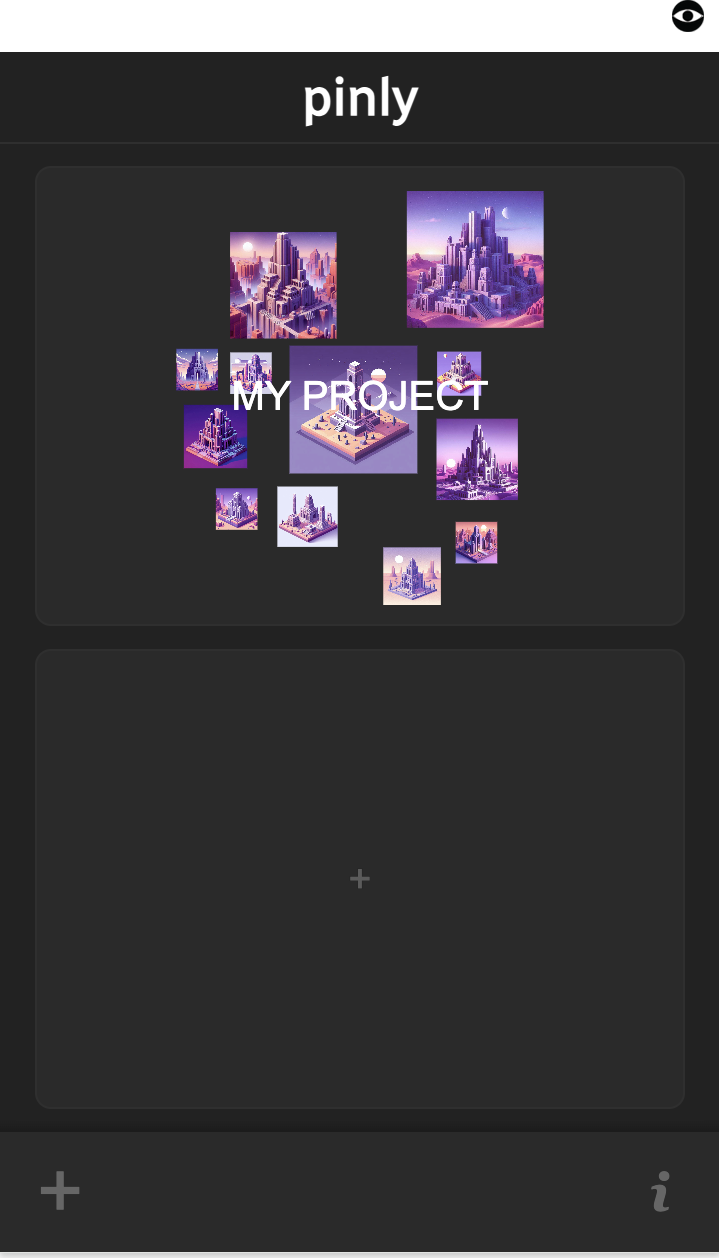
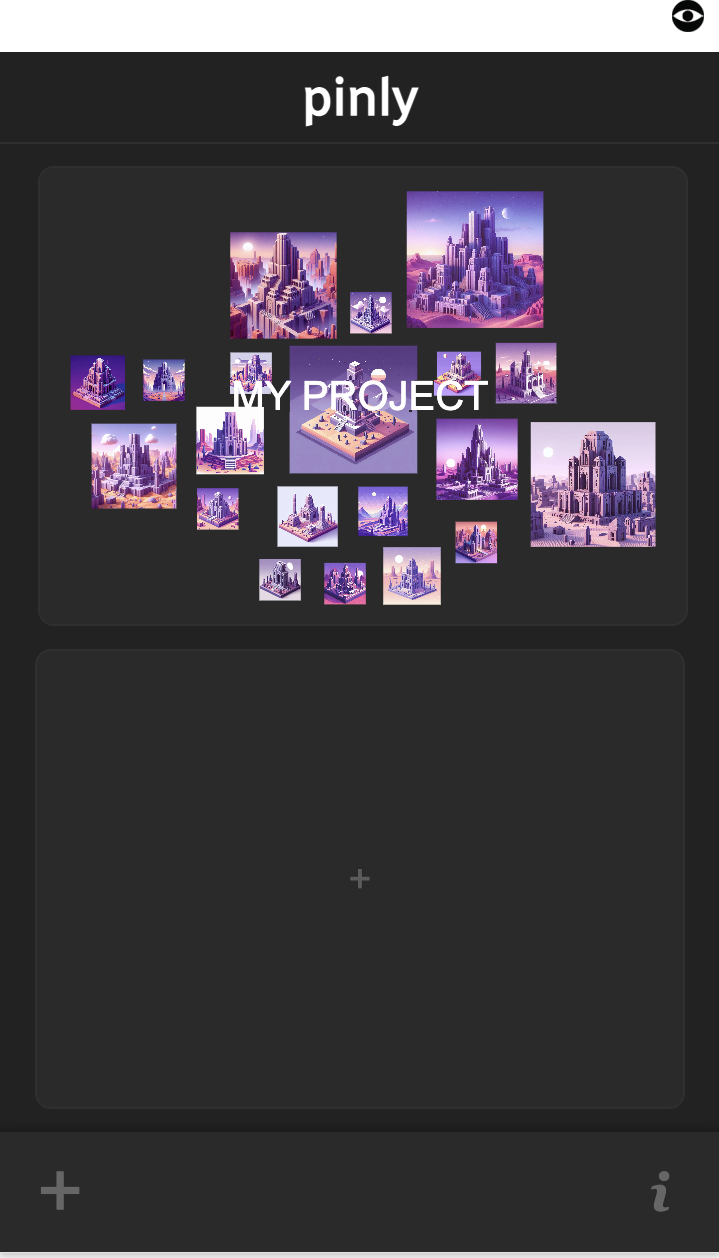
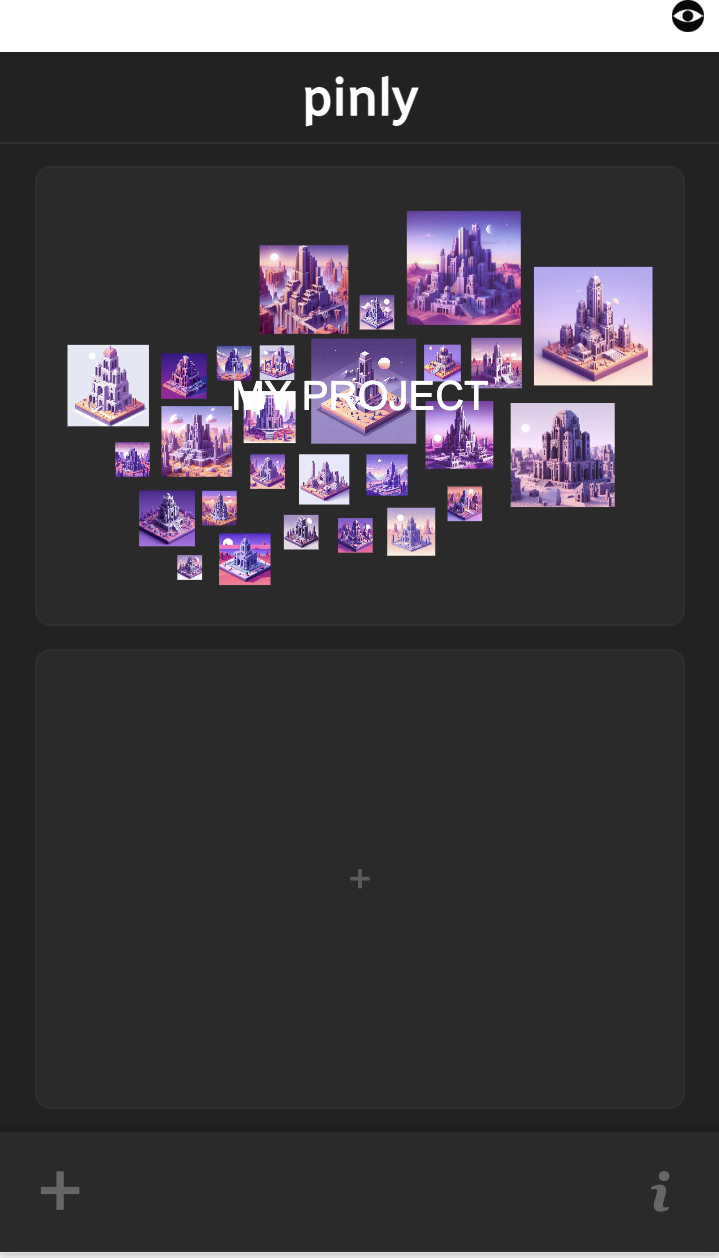
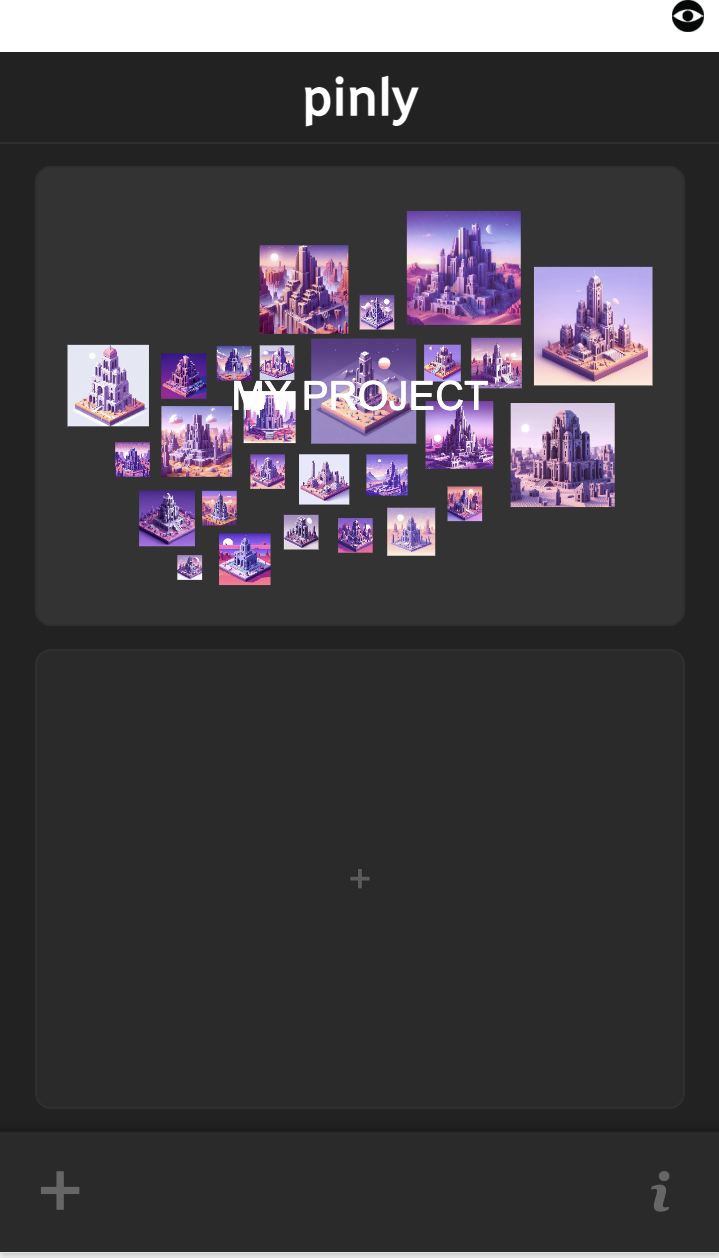
 Download for Chrome
Download for Chrome